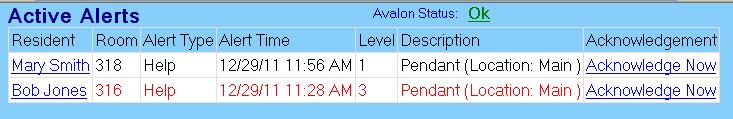eCall ONTARIO is pleased to offer to retirement residences and long-term care homes an alternative wireless nurse call system to BOSCH. Combined the same ERS software and computerized monitoring, Inovonics offer a similar complement of features.
Powerful management tools
It can provide management reporting tools such as insight on response times, how often certain residents request assistance, by time of day, etc. And to better monitor in real time, the system can also notify the administrator by sending her an email if an alarm is not reset within a certain time period based on her criteria, to her computer or iPhone or Blackberry. She would be able to view the status of these alarms or level of activity at any time from her computer or any other, even off-site.
To Pagers or Phones
Since the Inovonics Receiver and Repeaters operate over their own network, requests for help are quickly displayed on the computer screen and passed on to pagers in a matter of seconds. Alarms can of course also be forwarded to cordless or cellular phones or a nursing station.
System is supervised to ensure all is operational
All portable call buttons or wireless pull cords are supervised, so that when their batteries get low, the staff will be notified via email in plenty of time to change the battery.
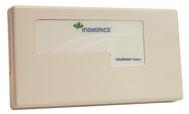
Similarly, the repeaters and the serial receiver at the monitoring station are in constant communication and if a communication is lost from any one of these units, an immediate alarm alerts the staff. eCall ONTARIO would also be notified within seconds whether power or communication is lost with the receiver or one of your repeaters. Inovonics repeaters have 24 hours of battery backup in case of a power outage.
Other benefits of the portable call buttons
- The batteries in the call buttons are easily replaceable, providing savings down the road. The call buttons are water-resistant.

- For added peace of mind for your residents, whenever they press their portable call button, they are reassured that their call for help went through by seeing an LED indicator light up.
- These portable call buttons (necklace or clip-on type) provide mobility and security for your residents in that they can call for help wherever they are in the building, or simply in their own room attempting to reach the bathroom.
- To reset an alarm is simple. You simply press a reset button on the back of the resident’s portable call button. By doing so, it will record all the information regarding that alarm in the history log.
Uses the latest in commercial grade wireless technology
The Inovonics EchoStream commercial mesh network is backed by over twenty years of experience applying frequency-hopping, spread-spectrum technology to security products. It takes advantage of the latest technical advances available for radio systems to create a reliable wireless sensor network and provide a most cost-effective solution. The EchoStream technology sends completely redundant messages on multiple different channels across the entire approved band, creating enhanced wireless reliability.
Resulting in reliable performance from its repeaters
The repeaters are wireless using the 900MHz frequency to decode and re-transmit the signals from EchoStream portable transmitters or wireless pull cords – from repeater to repeater as shown below. Another powerful advantage is that the range of these repeaters is adjustable, for example, to support a locating system or to further pinpoint which floor or wing a resident may be located.
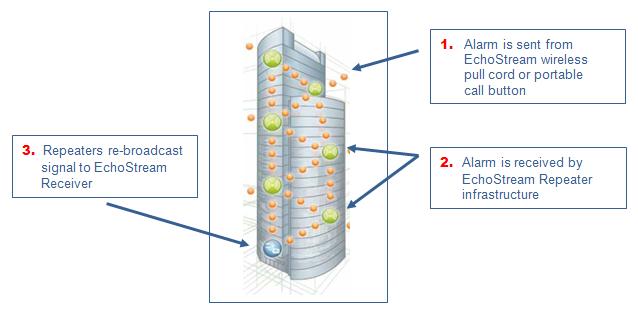
Choose how you communicate
Pager ● SpectraLink ● Ascom ● cell phone ● email ● or text message
Our computerized monitoring combined with the ERS software can receive alarms from any type of call button including door monitoring, and can notify pagers as well as any type of telephone, SpectraLink, Ascom or EnGenius cordless, even smart telephones and Ipads via email or text message, or a combination of these.
Benefits and Features of the ERS Monitoring Software
Computerized monitoring enhances response flexibility
- The software allows you to set the response time criteria.
- Similarly, you can set the criteria for the escalation of these calls to additional staff or RNs or RPNs or Director of Care.
- You can decide where the requests for help will be directed during the day, evening and night shifts and for every day of the week. For example:
If an alarm is not responded to within 3 or 5 minutes, based on you or your Director of Care’s criteria, not only will the alarm be escalated to staff through the pagers, but an email can also be sent to your Director of Care or Administrator. Then it is simply a matter of forwarding the email message to the appropriate staff with the question of “Why the delay?”.
It helps you to be pro-active by not hearing it first from a family’s complaint enquiring into slow response times, by which time it is often difficult to ascertain exactly what happened and why. You know, as it happens, and can deal with it accordingly.
How the alarm is displayed
When the ERS software receives a new alarm from the Inovonics Main Relay, it displays the alarm on the computer screen at the nurse call monitoring location and on to the pagers.
Once a specified time period has elapsed since the alarm was received, the alarm will escalate to a Level 2 and the staff will be paged a second time. The benefit here is that the software will identify that the message is a second notification of the alarm.
In the following screen, the alarm from Bob Jones has now turned RED because it has reached a Level 3.
Meanwhile, an alarm from Mary Smith has come in and is still at a Level 1; it is also displayed on the screen till it is cleared.
Another benefit here is that at a glance, on the computer screen, nursing staff or management can see the status of activities in real time – and the message in RED is more visible.
Further enhancing system performance via email with computerized monitoring
The computerized system also has the ability to notify eCall ONTARIO and/or your staff, maintenance or management, via email, in the event that one of the Relays goes offline.
Should one of the Relays be accidentally disconnected from a power outlet or from the network, we then know at the same time as your staff that there is a problem. Similarly, your maintenance staff can be notified via email should the battery level of one of your wireless wall transmitters or pull cords reach a critical level.
Inovonics systems and our ERS software are also management tools
Another effective use of computerized monitoring and our ERS software is that it can provide very user-friendly and useful management reports such as:
- The computer screen shows all details of help alarms coming in. When the alarms have been responded to, the system saves them in the history log table.
- From this history table, management can know when alarms came in and when they were reset, along with the response times
- You can do event query reports by range of date and time, person, device and event.
- The reports will also show minimum, maximum and average response times. Reports can show response times that took longer than a minimum period, for example, all response times over 10 minutes.
- Most computerized emergency call systems on the market have reporting capability but the combination of Inovonics and ERS take it to a higher level by placing these management tools at the fingertips of administrators, even by remote access. A couple of clicks of a mouse will display a report of alarms, along with the time it took for the responder to go to the room and reset the alarm. A few more clicks of the mouse and you can either print or save the reports.
Remote access to emergency call computer is also a valued feature
The computer system would be installed with TeamViewer software to provide eCall ONTARIO remote access through your internet connection to the computer software, should the need arise. Similarly, SafetyCare, the North American Distributor of the Inovonics product, would also be able to access the software, if troubleshooting or assistance is required from them.
This type of access has proven to be very effective in that it speeds up any programming change or service, without disrupting staff activities, and by providing immediate access. In a similar manner, management would be capable of accessing the computer at the facility remotely.
On-Site remote access
The ERS software is web-based and as a result the Administrator and/or a Manager can access the ERS software from their offices or from off-site by simply entering the IP address of the emergency call computer in their browser. This provides them the ability to manage theERS software as if they were at the monitoring position. That is they can choose to simply observe as alarms come in and are reset or actually modify resident information or view and/or print reports.
The Inovonics system and ERS software function independently of the internet
The Inovonics emergency call system and ourERS software are not dependent on the internet for their operation. They function on their own network environment unlike med carts for example that operate on Wi-Fi. The computer and Inovonics relays are all linked together using the Echostream technology.
In the event that the emergency call computer loses its internet connection, the alarms would still be processed and directed to pagers.
The only features that would be inoperative should the computer become disconnected from the internet – would be the ability to escalate calls via email, our ability to access the computer remotely and the ability to send pages from computers other that the emergency call computer itself.
Computer access to the paging system and scheduling pages
TheERS software has the ability to send messages to individual pagers or a particular group of pagers – from the emergency call computer location or any other computer either on-site or off-site thus reducing the need for overhead paging.
- It can be a message to one pager such as: “Call me at Extension 202, Edith” or to a group of pagers such as: “3 p.m. meeting moved back to 3.30 p.m.” or “Has anyone seen Mary Smith?”.
- The scheduling feature of the software also provides a number of benefits.
If you want to ask your evening or night nurse to perform a certain function, you can
enter a message such as: “I need the …… report tomorrow morning”. You can enter the message in the afternoon to be transmitted for example, at 8 p.m. or 1 a.m.
- Similarly, if a resident needs a certain treatment every day at a certain time or once a week, you can schedule one or more pagers to transmit the message at that time.
Further enhancing system performance via email with computerized monitoring
In the event that one of the relays is accidentally disconnected from a power outlet, the staff on-site would be notified. The computerized system also has the ability to notify eCall ONTARIO and/or your maintenance staff or other off-site staff, such as the IT department or management, via email. When receiving an email, we then know at the same time as your staff that there is a problem and more importantly, the nature and the location of the problem. For example, the email could notify us and your maintenance department that there is a power outage at the 2nd floor east wing relay. Thanks to the 24 hour built-in battery backup in the relays, the system remains fully operational while the problem is dealt with.
Similarly, your maintenance staff and/or eCall ONTARIO can be notified via email should the battery level of one of your wireless wall transmitters or pull cords reach a critical level.
Improve staff efficiency and faster response time
Send alarm message to pagers
Caregivers immediately receive the alarm on their pagers identifying the suite or apartment number of the resident who is seeking help or the resident's name or the name of the common area where the alarm originated.
Pager coverage throughout, faster transmission of alarms and enhanced messaging

- The pagers being provided, along with the in-house paging system, will work from all locations in the facility and even outside.
- You can receive your requests for help very quickly since the Inovonics repeaters work over the Echostream technology, allowing the requests for help to be displayed on the computer screen and passed on to the pagers in a matter of seconds.
- With computerized monitoring, the pager message is enhanced by displaying both the bed or name of the resident and their room number.
Each pager will vibrate or tone to indicate an alarm and will also display the actual name (i.e. location) of the relay that received the strongest signal. This relay location can be helpful when a resident wearing a portable call button is somewhere else in the facility other than their room, for example,
‘Call for Help Mary Smith, Room 502 and 1st floor east’.
In the case of common areas, it would display the actual name of the room, for example,
‘1st floor Spa’ or ‘Washroom by entrance’.
In summary, the system allows you to choose:
- where the calls are directed to during each of your shifts
- the time period before they are escalated and to whom they are escalated
- these choices can be different during the week and weekend
On-site remote access
The remote access software that we install on the computer also allows the Administrator to view the computer monitor from her/his office and print reports as to response times. This is particulaly helpful in Long Term Care facilities where there is a high volume of calls. With a quick glance at her computer screen, a Director of Care knows exactly what is happening at that moment in time and a quick click of the Event Log tells her what has already happened.
Battery backup
The UPS battery backup unit that we normally install will provide backup for only 10-15 minutes. It is provided to either give a generator the opportunity to be started or the staff to shut down the computer.
Especially ideal for retrofits
The repeaters are easy to install. There is no wiring requirement to link the Inovonics repeaters that are normally strategically installed throughout the building. They only require power and that can often be obtained from existing electrical outlets in hallways. As a result, Inovonics is the ideal choice when retrofitting an emergency call system – and even more so when older buildings are constructed with solid ceilings, making wiring a messy, difficult and expensive undertaking.
Most advantageous of all is its cost
While Inovonics will meet a facility’s nurse call requirements very reliably, working in tandem with the most up-to-date monitoring and management features, the main advantage Inovonics has over our BOSCH nurse call – is its cost. It is quite often nearly 25% less expensive.
Ask us for a quote today in Canada or the U.S.. It may be more affordable than you thought.
You might even consider a leasing option.
info@ecallontario.com or 1-800-418-7311