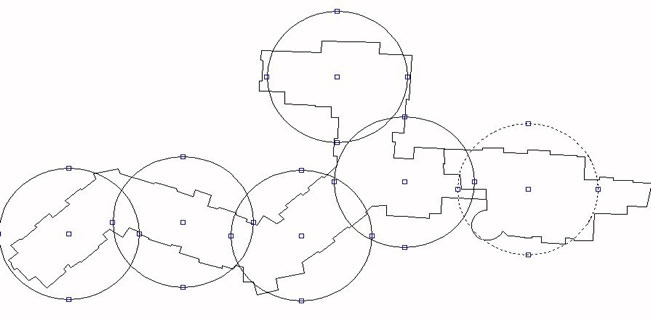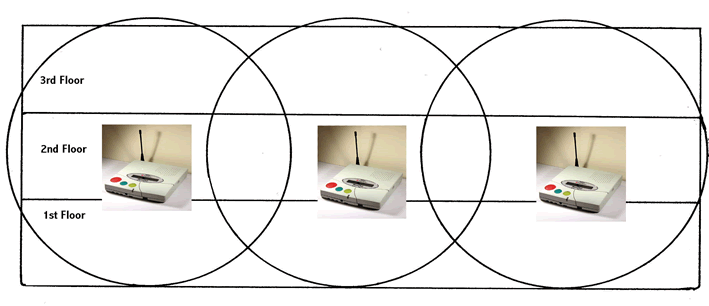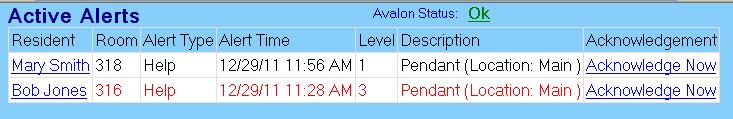BOSCH Wireless Emergency Call Systems
In this section, we describe the general features and operation of the Bosch emergency call system when used in a 'coverage everywhere' environment.
This could be an Independent Living facility providing security for their residents when and where they need it most, whether in their apartments or anywhere in the facility. BOSCH meets those efficiency and mobility requirements exquisitely.
Long Term Care facilities would also use the same 'coverage everywhere' infrastructure to provide emergency call capabilities to all their residents' rooms, common areas and outside doors.
In the APPLICATIONS section, we describe which features and hardware are used for different levels of care and what benefits they bring to each of them. We also discuss different voice options for Independent and Assisted Living apartments as well as for townhomes.
General description
The flexibility of the Bosch equipment allows us to customize a system that will meet the needs of your facility whether it is Independent or Assisted Living or Long Term Care or a combination of each. As shown below, the same infrastructure using Main and Local relays, a paging system, computer and monitoring software, is used in facilities providing different levels of care.
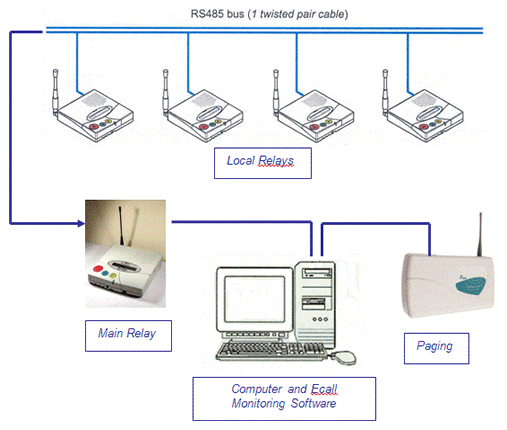
Facilities then have two main decisions to make.
- The first is about choosing the type of transmitters that you prefer. Independendent Living facilties usually select portable wristband or pendant call buttons, Assisted Living normally select a combination of portable call buttons and pull cords, while Long Term Care require single or dual bed stations and pull cords for the bathrooms and common areas.
In different types of facilities, the same Bosch hardware can also be used to monitor exit doors, stairwell doors, individual resident room doors, wandering equipment, smoke detectors, fall detectors, pump alarms, temperature changes, bed alarms, incontinence alarms or any device that provides a contact closure.
- The second decision is about selecting how your staff will be alerted when an alarm is triggered. With BOSCH, you have multiple choices, the alarm information can be sent and escalated to any combination of pocket pagers, telephones, cellular phones or smartphones via email, even administrators' computers.
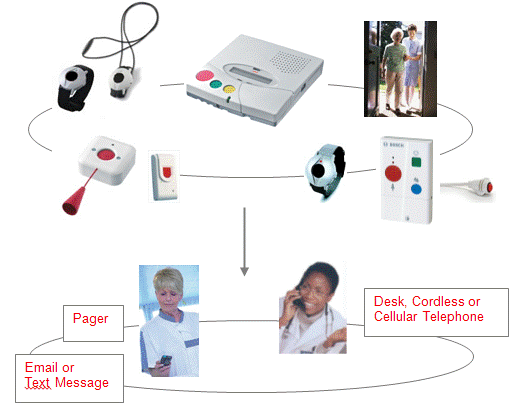
General principle of operations
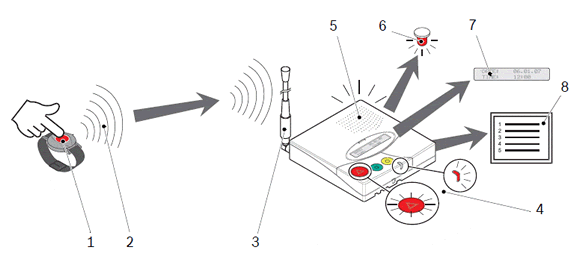
- An alarm or a call for help is activated by a portable call button
- The alarm is sent by radio-transmission to either a Main or Local relay within range
- The Main or Local relay receives the alarm through its antenna
- The RED button and LED indicator will blink
- An audible signal indicates that an alarm was received
- An optional additional visual or audible signal can be activated
- The Main and Local relay units show the corresponding Alarm/Event data on the LCD screen
- The list of Alarms/Events can be transfered from the Main unit to a computer and then printed
The infrastructure
Hear and see the alarm

The infrastructure of the system is made up of one NC4 Main relay and one or more Local relays depending on the size of the facility. They are interconnected by a RS485 bus using one pair of a CAT-5 cable. The CAT-5 cables making up the bus are simply connected from relay to relay, they do not have to be homerun. The Main relay connected to the computer receives the alarm and displays the room or apartment number of the resident who is seeking help, or an identification number of the common area where the alarm originated. In a smaller seniors’ residence, just the one Main relay can often be sufficient to provide coverage throughout; it can simply sound an audible alarm/signal to alert responders that an emergency call was received.
Adding Local relays expands coverage for larger facilities
For facilities with a larger footprint, the system can handle up to 500 call buttons per Main relay and up to 32 NurseCall Local relays, all linked with simple CAT5 wiring to the Main relay. The system can also be configured to handle thousands of call buttons. The overall length of the network can be up to 4,000 feet without special equipment. This means that the BOSCH system can cover multiple buildings with only a single pair of wires between them.
Typically, NC4 Main or Local relay units will cover a spherical area with a radius of 75 to100 feet, including through floors and into stairwells. The Main relay is normally installed either at the Reception area or at the Nursing Station. The Local relays are installed as required throughout the facility.
Locate your residents quickly
As seen in the following diagram, the Local relays are purposely installed in such a manner that they overlap to ensure total coverage of the facility. As a result, multiple Local relays can receive an alarm signal. The Main relay will automatically identify the Local relay that received the strongest signal thus helping to pinpoint the location of the resident needing assistance.
In a multi-story building as seen in the diagram below for example, the Local relays could be installed in the hallway ceilings on the 2nd floor to cover the 1st, 2nd and 3rd floors and similarly, on the 5th floor to cover the 4th, 5th and 6th floors, and so on for additional floors.
The system can run 24 hours on emergency power
Even during an extended power outage, the Main relay and the Local relay units keep on running with more than 24 hours of emergency power. Once the power returns, the built-in battery will recharge automatically.
Operation during a computer failure
In the event of a computer system failure, the BOSCH Main relay will still receive the resident alarms, emit an audible alarm and display the room number of the resident requesting assistance on its LCD screen. In effect, the LCD screen on the BOSCH Main relay provides you with a downgraded system similar to the old annunciator-type nurse call system. BOSCH Main and Local Relays have built-in 24 hour battery backup.
The relays are supervised
The NC4 Local relays and the Main relay at the monitoring position are in constant communication and if a communication is lost from any one of the relays, an immediate alarm alerts the staff. Similarly, if power is lost to any one relay, the staff would immediately be notified. In either case, eCall ONTARIO would also be notified within seconds.
Keep a printed record
The Main relay automatically stores the last 100 alarms for review. For a small facility operating without computerized monitoring, an optional printer can be added at any time to provide a hard copy of the date and time of each alarm, along with the time those call buttons were reset.
Green conscious
For great savings down the road
Although BOSCH portable call buttons are fully waterproof to a depth of 12 feet, your staff can now replace the batteries of your residents’ call buttons directly – no more buying a new call button simply because the battery is dead. This can represent significant savings in the operational budget over the long term.
Portable wrist or pendant call button for coverage everywhere

Mobility and protection for your residents
– in their suites and everywhere else
Residents wearing these portable wrist or necklace call buttons will be able to call for help in their suites and anywhere in a facility, a hallway, stairwell, elevator, a common area such as the library, exercise room or dining room, and potentially the courtyard or their parking area.
The NC4 Main relay identifies the relay that received the strongest signal and passes it on to the pagers to help pinpoint the location of the resident requiring assistance.
Call for help at the push of a button

To call for assistance, residents can press either their personal wristband or pendant call button while anywhere in the facility, or a call button wall-mounted in their bathroom, or a call button installed in a common area such as a sunroom or a washroom in a pool area.
For added peace of mind for your residents – all BOSCH pull cords and
portable call buttons have an alarm LED indicator
Whenever residents press their portable call buttons for help, or push cord used in LTC integrated into the wall-mounted bed station, or activate their combination call button/pull cord in their bathroom or common area, they are reassured that their call went through by seeing a LED indicator light up on the BOSCH transmitters.
BOSCH bathroom call button/pull cords


As for the transmitters installed in the residents’ bathrooms or in common areas, whenever the red button is pressed or the pull cord is activated, a Call for Help alarm will be transmitted to the computer screen and again passed on to the pagers.
It will indicate both the room or apartment number and that it is a Call for Help. It can also show the name of the resident if you wish or the location of the bathroom transmitter that was activated, or the name of the common area, such as library 2nd floor or men's washroom 1st floor.
Since there is no wiring involved, these could easily be added in future if required. It is something that your maintenance sfaff could install and thus save on installation.
More visible and for additional help – with ‘Code Blue’ call button

Some facilities install this multifunctional call button in their common areas, especially the dining room, exercise room and pool area. A resident needing help simply has to push the RED button. If, upon arriving, staff requires additional help, a call for assistance can be sent by pressing the BLUE button, thereby automatically initiating a “code blue” alarm at their monitoring station and to all pagers. The GREEN button is to cancel the call for help.
This call button can also be added to convert an emergency call system into a full fledge wireless nurse call system integrated with push cords, signal lights outside the doors, 'code blue' buttons, acknowledgements of when the caregivers are in a resident’s room, and with the use of coded keys inserted into the unit, tracking the arrivals and departures of up to four different categories of caregivers for billable ‘à la carte’ services or special treatments such as physiotherapy. It can also inform management on how much time and care your staff devotes to certain residents.
Simple, quick to install – to monitor doors day and/or night
Wireless universal transmitters that are used to interface the smoke detectors can also be used to monitor doors and can be programmed for time of day and/or night.


For example, these could be installed on stairwell doors to notify the staff if these doors are opened after 9 p.m.
If a resident has a habit of leaving his or her apartment at night, the maintenance staff can easily install one on the resident’s door and the staff would be notified on their pagers if he or she opened the door for example between 11 p.m. and 6 a.m.
Because these are wireless units, they can be easily installed as required. These units can also be used for bed alarms and incontinence alarms, exit doors, stairwell doors, individual resident room doors, wandering equipment, smoke detectors, fall detectors, pump alarms, and temperature changes.
Front door bell
Facilities also use the BOSCH wireless universal transmitter unit to interface with a residence’s door bell. Whenever someone presses the doorbell, a message such as “Front Door” would be sent to the pagers. This is especially helpful at night when the front door is locked.
Cancelling an alarm must be done personally


A caregiver must personally go to the suite or where the resident who requested help is located and reset the resident’s call button in order to cancel the alarm within a time criteria established by you.
This will automatically send a ‘reset alarm’ message to the pagers, advising other staff that the alarm has been reset; otherwise the alarm will be retransmitted to the pagers with the possibility of escalation. Call buttons are reset using a small magnet or a specially-encoded call button with a choice of two types of portable buttons as well as wrist or pendant type.
Call buttons are supervised to ensure they are operational
All BOSCH call buttons and pull cords are supervised, so that when their batteries get low, the staff will be notified in plenty of time to change the battery. This alleviates the need for the staff to run periodic tests, which can be very time consuming. With computerized monitoring, both the facility maintenance staff and eCall ONTARIO can be notified via email, when a battery is low in a pull cord or call button.
Choose how you communicate
Pager ● SpectraLink ● Ascom ● cell phone ● email ● or text message
Our computerized monitoring combined with the Emergency Response software (ERS) can receive alarms from any type of call button mentioned above, including door monitoring and wander control, and can notify pagers as well as any type of telephone, SpectraLink, Ascom or EnGenius cordless, even smart telephones and Ipads via email or text message, or a combination of these.
Benefits and Features of the Emergency Response Monitoring Software
Computerized monitoring enhances response flexibility
- The software allows you to set the response time criteria.
- Similarly, you can set the criteria for the escalation of these calls to additional staff or RPNs or Director of Care.
- You can decide where the requests for help will be directed during the day, evening and night shifts and for every day of the week. For example:
If an alarm is not responded to within 3 or 5 minutes, based on you or your Director of Care’s criteria, not only will the alarm be escalated to staff through the pagers, but an email can also be sent to your Director of Care or Administrator. Then it is simply a matter of forwarding the email message to the appropriate staff with the question of “Why the delay?”.
It helps you to be pro-active by not hearing it first from a family’s complaint enquiring into slow response times, by which time it is often difficult to ascertain exactly what happened and why. You know, as it happens, and can deal with it accordingly.
How the alarm is displayed
When the ERS software receives a new alarm from the BOSCH Main Relay, it displays the alarm on the computer screen at the nurse call monitoring location and on to the pagers.
Once a specified time period has elapsed since the alarm was received, the alarm will escalate to a Level 2 and the staff will be paged a second time. The benefit here is that the software will identify that the message is a second notification of the alarm.
In the following screen, the alarm from Bob Jones has now turned RED because it has reached a Level 3.
Meanwhile, an alarm from Mary Smith has come in and is still at a Level 1; it is also displayed on the screen till it is cleared.
Another benefit here is that at a glance, on the computer screen, nursing staff or management can see the status of activities in real time – and the message in RED is more visible.
Further enhancing system performance via email with computerized monitoring
The computerized system also has the ability to notify eCall ONTARIO and/or your staff, maintenance or management, via email, in the event that one of the Relays goes offline.
Should one of the Relays be accidentally disconnected from a power outlet or from the network, we then know at the same time as your staff that there is a problem. Similarly, your maintenance staff can be notified via email should the battery level of one of your wireless wall transmitters or pull cords reach a critical level.
BOSCH systems and our ERS software are also management tools
Another effective use of computerized monitoring and our ERS software is that it can provide very user-friendly and useful management reports such as:
- The computer screen shows all details of help alarms coming in. When the alarms have been responded to, the system saves them in the history log table.
- From this history table, management can know when alarms came in and when they were reset, along with the response times
- You can do event query reports by range of date and time, person, device and event.
- The reports will also show minimum, maximum and average response times. Reports can show response times that took longer than a minimum period, for example, all response times over 10 minutes.
- Most computerized emergency call systems on the market have reporting capability but BOSCH and ers take it to a higher level by placing these management tools at the fingertips of administrators, even by remote access. A couple of clicks of a mouse will display a report of alarms, along with the time it took for the responder to go to the room and reset the alarm. A few more clicks of the mouse and you can either print or save the reports.
Remote access to emergency call computer is also a valued feature
The computer system would be installed with TeamViewer software to provide
eCall ONTARIO remote access through your internet connection to the computer software, should the need arise. Similarly, SafetyCare, the North American Distributor of the BOSCH product, would also be able to access the software, if troubleshooting or assistance is required from them.
This type of access has proven to be very effective in that it speeds up any programming change or service, without disrupting staff activities, and by providing immediate access. In a similar manner, management would be capable of accessing the computer at the facility remotely.
On-Site remote access
The ers software is web-based and as a result the Administrator and/or a Manager can access the ers software from their offices or from off-site by simply entering the IP address of the emergency call computer in their browser. This provides them the ability to manage the ers software as if they were at the monitoring position. That is they can choose to simply observe as alarms come in and are reset or actually modify resident information or view and/or print reports.
The BOSCH system and ERS software function independently of the internet
The BOSCH emergency call system and our ERS software are not dependent on the internet for their operation. They function on their own network environment unlike med carts for example that operate on Wi-Fi. The computer and BOSCH relays are all linked together using a CAT5 cable.
In the event that the emergency call computer loses its internet connection, the alarms would still be processed and directed to pagers.
The only features that would be inoperative should the computer become disconnected from the internet – would be the ability to escalate calls via email, our ability to access the computer remotely and the ability to send pages from computers other that the emergency call computer itself.
Computer access to the paging system and scheduling pages
The ERS software has the ability to send messages to individual pagers or a particular group of pagers – from the emergency call computer location or any other computer either on-site or off-site thus reducing the need for overhead paging.
- It can be a message to one pager such as: “Call me at Extension 202, Edith” or to a group of pagers such as: “3 p.m. meeting moved back to 3.30 p.m.” or “Has anyone seen Mary Smith?”.
- The scheduling feature of the software also provides a number of benefits.
If you want to ask your evening or night nurse to perform a certain function, you can
enter a message such as: “I need the …… report tomorrow morning”. You can enter the message in the afternoon to be transmitted for example, at 8 p.m. or 1 a.m.
- Similarly, if a resident needs a certain treatment every day at a certain time or once a week, you can schedule one or more pagers to transmit the message at that time.
Further enhancing system performance via email with computerized monitoring
In the event that one of the relays is accidentally disconnected from a power outlet or from the CAT-5 network, the staff on-site would be notified. The computerized system also has the ability to notify eCall ONTARIO and/or your maintenance staff or other off-site staff, such as the IT department or management, via email. When receiving an email, we then know at the same time as your staff that there is a problem and more importantly, the nature and the location of the problem. For example, the email could notify us and your maintenance department that there is a power outage at the 2nd floor east wing relay. Thanks to the 24 hour built-in battery backup in the relays, the system remains fully operational while the problem is dealt with.
Similarly, your maintenance staff and/or eCall ONTARIO can be notified via email should the battery level of one of your wireless wall transmitters or pull cords reach a critical level.
Improve staff efficiency and faster response time
Send alarm message to pagers
Caregivers immediately receive the alarm on their pagers identifying the suite or apartment number of the resident who is seeking help or the resident's name or the name of the common area where the alarm originated.
Pager coverage throughout, faster transmission of alarms and enhanced messaging

- The pagers being provided, along with the in-house paging system, will work from all locations in the facility and even outside.
- You can receive your requests for help very quickly since the NC4 Local relays operate over a network, allowing the requests for help to be displayed on the computer screen and passed on to the pagers in a matter of seconds.
- With computerized monitoring, the pager message is enhanced by displaying both the bed or name of the resident and their room number.
Each pager will vibrate or tone to indicate an alarm and will also display the actual name (i.e. location) of the relay that received the strongest signal. This relay location can be helpful when a resident wearing a portable call button is somewhere else in the facility other than their room, for example,
‘Call for Help Mary Smith, Room 502 and 1st floor east’.
In the case of common areas, it would display the actual name of the room, for example,
‘1st floor Spa’ or ‘Washroom by entrance’.
In summary, the system allows you to choose:
- where the calls are directed to during each of your shifts
- the time period before they are escalated and to whom they are escalated
- these choices can be different during the week and weekend
On-site remote access
The remote access software that we install on the computer also allows the Administrator to view the computer monitor from her/his office and print reports as to response times. This is particulaly helpful in Long Term Care facilities where there is a high volume of calls. With a quick glance at her computer screen, a Director of Care knows exactly what is happening at that moment in time and a quick click of the Event Log tells her what has already happened.
Battery backup
The UPS battery backup unit that we normally install will provide backup for only 10-15 minutes. It is provided to either give a generator the opportunity to be started or the staff to shut down the computer.
The paging system will not work unless it has power, however as noted earlier, the LCD on the BOSCH Main relay at the nursing desk will display the apartment or room number of residents needing help and will emit an audible alarm, allowing your staff to respond to the needs of your residents. Both the Main and the Local relays have built-in 24 hour battery backup.
Three options to locate residents
The first option comes standard with the Bosch emergency call system. The Main relay will automatically identify the Local relay that received the strongest signal thus helping to identifying the location of the resident needing assistance.
The second option involves installating Local relays on every floor vs. having them cover three floors, to further pinpoint the location of the signal..
The third option involves using the Bosch Locate system to speed up emergency response times.
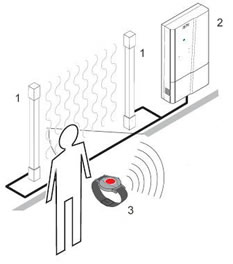 The system consists of three components:
The system consists of three components:
- One or two Antennas
- A Person Detection Beacon
- A Locating S37L portable pendant.
The Beacons and Antennas are installed at strategically located doors, hallways and elevators. When a resident wearing a S37L portable call button walks within 5 feet of the Beacon, his/her S37L call button logs the location. If the resident press his/her call button for help, the staff would receive a page identifying both the resident and the last beason he/she passed.
For example, if Mary enters an elevator on the 1st floor, her call button would log that she walked by the 1st floor elevator. When Mary exits on the 3rd floor, her call button would then log that she walked by the 3rd floor Beacon. If she then collapses in the 3rd floor hallway before reaching a stairwell, the staff would receive a page such as "Mary Smith, apartment 201, last location 3rd floor elevator".
Same equipment can become a wandering system
In Long Term Care facilities, the system can be used as a Resident Wandering system by programming it to notify staff if a certain resident is near a door, or if that resident exits the facility, or to actually lock a door. This is all wireless, therefore no wiring is required.
Optimal mobility and security for your residents and staff
The personal advantages for the residents are wonderful. Residents have the security and mobility of reaching out for help wherever they are in their suite or in the facility, and the comfort of immediately talking with a caregiver when in their suites. For the facility’s staff, they can determine immediately by phone or pager, who is seeking help and whether the resident is in his or her suite, as well as the nature and urgency of the call.
Warranty
Well known for high standards of quality and reliability, BOSCH also offers a two-year warranty on all its equipment.