Long Term Care

Long Term Care facilities are constantly striving to provide quality patient-focused care while dealing with reduced budgets both at the headoffice and government level for the tools they need. The nursing staff cannot be everywhere at once, regardless of their dedication. Here’s where eCall ONTARIO can help by providing a nurse call system that ties in all aspects of your patient alerting needs by directly linking the call buttons to your CNAs, PSWs, RPNs and RNs 24 hours a day, and the computerized monitoring to your Director of Care and Administrator.
Using wireless nurse call systems in Ontario
The use of wireless nurse call systems has been approved in Ontario by the Ministry of Health since 2003. Click here to view the Ministry criteria that wireless systems must meet.
The wireless nurse call system from Bosch can meet your immediate needs while preparing you for the future, such as a move to a new building or retrofitting a wing while maintaining an inexpensive, quick and easy integration into your existing system.
The same infrastructure described in the general PRODUCT section, using Main and Local relays, the paging system, the computer system and software, is also used in Long Term Care facilities. The two main components installed in the residents' rooms are the N46 single or dual bed station and S35 pull cord in the bathrooms and common areas.
Bosch - a wireless nurse call system reliable enough for Long Term Care
The BOSCH emergency call systems offer high reliability through periodic self tests. It constantly monitors that relays are connected to the network and to power and that transmitters' batteries have sufficient energy. Where portable call buttons are used, the system also monitors whether they are still located in the facility. Because of the quality and reliability of the BOSCH emergency call systems, eCall ONTARIO offers a guarantee that all call buttons and pull cords will be fully operational in all areas of a facility including far corners, laundry room and stairwells.
More visible and for additional help – with ‘Code Blue’ bed station

A resident needing help would activate their push button cord in a manner similar to what they are doing today. They would also have the option of pressing the RED button on the N46 wall transmitter if it is within reach.
Whenever a resident activates his/her call cord, a Call for Help alarm will be transmitted from the N46 wall transmitter to the NC4 Local relays, and from there to the Main relay at the computer location. Both the resident’s room number and bed will be displayed on the computer screen and passed on to the pagers within seconds.

To clear an alarm, the staff will have to reset the resident’s Call for Help alarm by pressing the GREEN button on the N46 wall transmitter within a time criteria established by you; otherwise the alarm will be retransmitted to the pagers with the possibility of escalation.
As soon as the alarm is reset, this information will again be passed on to the computer along with the response time and the staff notified within seconds, via the pagers. This will allow the staff to know immediately that someone else has responded to a Call for Help even when they are in another resident’s room. The N46 can be used either as a single or dual bed station.
Staff needs assistance feature
If upon arriving in a resident’s room, the staff requires additional help or encounters a violent situation, a call for assistance can be sent by pressing the BLUE button, thereby automatically initiating a “code blue” alarm at the monitoring station.
The pagers would actually show for example, ‘Staff needs assistance’. They could also alert different or additional staff.
N46 Bed Station Call for Help components
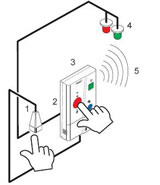
- Push button cord used to activate an alarm
- Call for Help Red button to activate an alarm
- N46 Transmitter
- Hallway lights and/or audible alarm
- RF signal transmitted to Main or Local relay
Bosch bathroom and common area pull cords

As for the transmitters installed in the residents’ bathrooms, whenever the push button is pressed or the pull cord is activated, a Call for Help alarm will be transmitted to the computer screen and again passed on to the pagers.
It will indicate both the room number and that it is a Call for Help from the bathroom. For example, it could indicate ‘Bathroom room 201’.
As for the combination call button/pull cords installed in the public washrooms and common areas, the exact location of the alarm (but not the resident) would be identified and be displayed at both the monitoring position and on the pagers.
To clear these alarms, the staff would simply use a small magnet attached to the end of the pull cord, to swipe against the side of the pull cord.
These alarms will also have to be reset within a time criteria established by you – which will automatically send a 'Reset Alarm' message to the pagers, advising other staff that the alarm has been cleared; otherwise the alarm will be retransmitted to the pagers with the possibility of escalation.
Using portable call buttons in Long Term Care
There are two main uses for portable call buttons in Long Term Care.
One is as a replacement for a pull cord or a bed station used with a push button cord. In this application, the resident would wear a portable wrist call button. Whenever they need assistance, they would simply press the call button. An added benefit of the portable call button is that it offers coverage between the bed and the bathroom, should the resident fall or not feel well. Similarly, the resident can summon assistance whether sitting in a chair or their wheelchair while in their room.
The second application for the portable call button is that it offers coverage throughout the facility, whether in an activity room or lounge. If an aide has escorted a resident in his wheelchair in a hallway or sunroom and he starts feeling unwell and wants to return to his room, he simply needs to press his call button for assistance.
Using the Bosch universal transmitter for additional monitoring

For example, these could be installed on stairwell doors or doors that are monitored by an existing wandering system. With this universal transmitter, a wandering system that normally has an audible alarm at the doors can now notify staff as well on their pagers.
Because these are wireless units, they can be easily installed, moved or removed as required by your own staff. These units can also be used for bed or incontinence alarms.
Flexible notification on a 24/7 basis
The system allows you to choose where the alarms from each RHA are directed during each of your shifts. You can also select the time period before they are escalated and to whom they are escalated. All this can also be different during weekends.
Escalation
The escalation features help facilities meet the goverment guidelines regarding responding to requests for assistance. Once you have established the time it should take to reset an alarm in a resident's room or common area, you can determine to whom you will escalate calls that are not reponded to in a timely manner.
For example, the initial call for help can be sent to PSW pagers. If not responded to within 4 minutes, the escalation process takes over and the PSWs are paged a second time, while the RPNs and RNs can be notified via a voice message to their telephones. If 10 minutes go by without a response, the system can then send an email to either the Director of Care's computer or Blackberry or other smart telephone. It automatically provides a chain of accountability, ensuring calls are responded to in a timely manner.
With most existing systems today, a Director of Care could observe in a hallway flashing room lights and hear the audible alarm, but would have no way of knowing how long a resident has been waiting for help. The escalation feature changes all that.
Eliminate disturbing hall lights and sound
By sending alarms to pagers, there is no need for disturbing bells in the hallways and the staff does not have to go in a hallway within sight of the room lights to know who requires assistance. The ability to manually send pages also reduces the need to use a distracting overhead paging system to reach staff.
The benefits of management reports

Knowing when emergencies happen and how quickly your staff responds to resident calls can be critical. Our eCall software can provide data to help you improve staffing levels at certain times, validate service levels, or identify areas in need of improvement, with reports for example, showing the volume of calls, as well as response times.
Another effective use of computerized monitoring and our software is that it can provide very user-friendly and useful management reports such as:
- The computer screen shows all details of help alarms coming in. When the alarms have been responded to, the system saves them in the events log table. From this table, management can know when alarms came in and when they were reset, along with the response times. They can do event query reports by range of dates, person, device and event.
- Most computerized emergency call systems on the market have reporting capability but BOSCH takes it to a higher level by placing these management tools at the fingertips of administrators. A couple of clicks of a mouse will display a report of alarms, along with the time it took for the responder to go to the room and reset the alarm. A few more clicks of the mouse and you can either print or save the reports.
Computer access to the paging system and scheduling pages
As a standard feature, the system has the ability from the emergency call computer location to send messages to individual pagers or a particular group of pagers. As an option, you can add software which allows you to send messages to pagers from any computer you choose and also to schedule pages for future transmission.
It can be a message to one pager such as ‘Call me at Extension 202, Joyce’ or to a group of pagers such as ‘3 p.m. meeting moved back to 3.30 p.m.’.
The scheduling feature of the software also provides a number of benefits. If you want to ask your evening or night nurse to perform a certain function, you can enter a message such as “I need the ... report tomorrow morning”. You can enter the message in the afternoon to be transmitted at 8 p.m. or 1 a.m.
The paging system can also be used to remind staff of scheduled activities. For example, if a resident is scheduled every Tuesday and Thursday at 3 p.m. for physiotherapy, the paging system can remind the staff in that particular wing or floor by sending them a page automatically.
Similarly, if a resident needs to be repositioned in their bed at regular intervals, the scheduling function of the paging system can be used as a reminder for the staff assigned to that particular resident, or if a resident needs a certain treatment every day at a certain time or once a week, you can schedule one or more pagers to receive the message at that time.
This feature also benefits the administration staff if they need someone to cover an extra shift. They can send a page from their desk to a PSW, RPN or RN and simply request that they call them. The same goes if the maintenance staff is required somewhere. This can eliminate a lot of the overhead pages that are disturbing for everyone.
Remote access to emergency call computer is also a valued feature
We also install the computer system with remote access software to provide eCall ONTARIO access through your internet connection to the computer software, should the need arise. Similarly, SafetyCare, the North American Distributor of BOSCH Nurse Call systems, would also be able to access their software, if troubleshooting or assistance is required from them.
Within seconds of receiving a telephone call from a facility by having access to the eCall software, we can do changes for you regarding escalation times, how and who is notified of alarms or any other request. If there is a need for an additional wireless pull cord in a common area, we can overnight you one by courier and input the information in the computer while your maintenance staff installs it. No expensive on-site visit is required.
On-site remote access
The remote access software that we install on the computer also allows the Administrator to view the computer monitor from her/his office and print reports as to response times. This is particulaly helpful in Long Term Care facilities where there is a high volume of calls. A Director of Care from her office, with a quick glance at her computer screen, knows exactly what is happening at that moment in time and a quick click on the Event Log tells her what has already happened.
Benefits of wireless systems for existing facilities upgrading their nurse call system
When facilities upgrade an aging hard-wired nurse call system with a wireless one, the main benefit at installation is that the new wireless system can be installed independently of the existing system. The new system can be completely installed and tested before it is cut over into service. There is no downtime as one system is placed in service and the other one is disconnected. Since no wiring is required, the installation can be accomplished with minimal time in residents' rooms and with minimal disruption to residents and staff.
When replacing a hard-wired system with another hard wired system, you must decide if you will keep the 15 to 20-year old wiring, if it is compatible with the new system, or replace the wiring. Both options mean a piecemeal installation. If you decide to keep the old wiring, it means that the old bed stations and pull cords have to be removed so that the new ones can be installed on the old wiring and the wiring at the equipment end must be moved from the old to the new equipment. If you decide to replace the old wiring, then it means that the old wiring must all be removed from the conduits before the new one is installed, a messy and time-consuming option that must be done one room at a time. Both options will require many hours and downtime. A large part of the cost for the new system will be for extensive labour as opposed to latest technology equipment.
Benefits of wireless systems after initial installation
Additions and changes to your nurse call system in the future will be both easy and considerably less expensive than those with a hard-wired system. If you need an additional pull cord in a common area or if you want to move one, it is a simple operation that your own maintenance staff can do since no wiring is involved. Changes in the database can also be done by your staff or we can do it remotely from our offices. The same thing would apply if you want to rearrange a resident's room or change a private room to a semi-private one.
Wandering
 BOSCH has a wandering solution that can be added at any time in the future to the nurse call system. Except for minimal wiring at the door itself it is also a wireless solution using the same Main and Local relays as the Bosch emergency call system. The easy installation through wireless technology makes it ideal for upgrading or adding a new wandering system to existing facilities.
BOSCH has a wandering solution that can be added at any time in the future to the nurse call system. Except for minimal wiring at the door itself it is also a wireless solution using the same Main and Local relays as the Bosch emergency call system. The easy installation through wireless technology makes it ideal for upgrading or adding a new wandering system to existing facilities.
It involves installing a wandering IS76A beacon unit and an antenna and optional LE9 relay and magnetic lock at the doors that you want monitored.
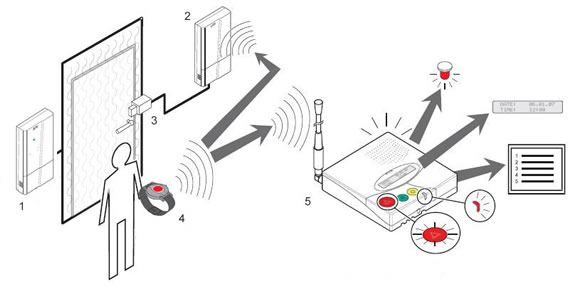
- Person detection Beacon I76 and corresponding antenna
- LE9 relay used to activate the magnetic locks
- Magnetic locks
- S37L locating and wandering wrist transmitter
- Main or Local relay
It would operate as follows:
The wandering residents would be provided with a wandering call button that looks similar to the portable ones, but they would have a permanent strap so that the residents cannot remove it. Whenever a resident gets within 5 feet of a Beacon along a corridor or at a door, a signal would be sent to the Main or Local relays and then to the staff pagers with a message such as 'Bob Jones, wandering north east door 2nd floor'. If a door is also equipped with a LE9 relay and magnetic lock, the door can automatically be locked.
If you have an existing wandering system that only emits an audible alarm at the monitored doors, you can use the Bosch universal transmitter to have a signal sent to staff pagers whenever your existing wandering system goes into alarm mode.